Plan Your PowerPoint Presentation
To enhance your presentation skills PowerPoint tips are the key, but you must first plan your presentation before you begin to create it. Keep in mind that the purpose of PowerPoint is to provide a vision for and to enhance the knowledge that you want to present to your audience. Determine, first, what you want to say, and then decide how you can best illustrate your idea. You can do this by making an outline of your presentation before you put your PowerPoint slides together. Ensure that the presentation has a beginning, middle, and end, and that it has a clear arc that leads to your main point or climax.
Focus on One Point at a Time
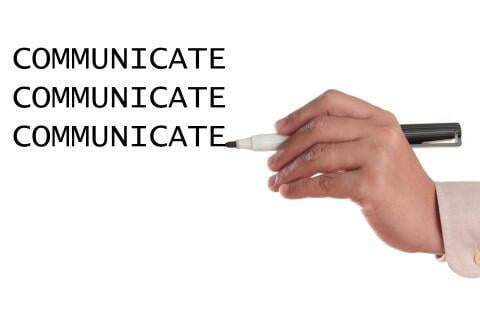 When you use PowerPoint for a presentation, your narrative should match what your audience is seeing on the screen. If you are discussing four main points of a topic or issue, reveal those points one at a time. If you show all four points at the same time, chances are that while you are discussing your first point, the audience will be reading ahead to the points that follow, losing focus on what you are actually saying. Using PowerPoint, you can display bullet points one at a time. As a presenter, you manage the flow of information and set the pace for your audience.
When you use PowerPoint for a presentation, your narrative should match what your audience is seeing on the screen. If you are discussing four main points of a topic or issue, reveal those points one at a time. If you show all four points at the same time, chances are that while you are discussing your first point, the audience will be reading ahead to the points that follow, losing focus on what you are actually saying. Using PowerPoint, you can display bullet points one at a time. As a presenter, you manage the flow of information and set the pace for your audience.
Brevity is Best
You should think of PowerPoint more as an information enhancer than an information disseminator. Use the tool to emphasize key points and avoid clutter. The last thing you want to show your audience is large blocks of text that they need to read. The audience should be listening and not reading. Each slide should be an illustration of a point that you are putting forth, reinforcing that point to your audience. The bulk of your presentation is best kept on note cards, a separate document, or your memory.
Design to Your Advantage
PowerPoint provides a variety of ways to enhance your slides and capture your audience’s attention, including fades, flashing text, and swipes, among other attributes. Be selective when you decide on enhancement methods, focusing on clarity rather than fanfare. Use fonts that are easy to read on the screen, such as Arial or Helvetica. Keep in mind that your text needs to stand out from the background of the slide. If you have a dark background, you will need to use a lighter font. Another aspect to keep in mind when creating your slides is clutter. Don’t make your audience try to make sense of a slide that is confusing and convoluted.
Image Use
If you decide to use images on your slides, use them sparingly. You should use an image only when it provides additional information or helps to clarity an abstract concept. If you do decide to incorporate an image, try to avoid using the PowerPoint clip art that is provided. Chances are your audience has probably already seen those in other presentations. Your best bet is to find fresh, less-used images.
PowerPoint Doesn’t Do All the Work
When you use PowerPoint for a presentation, remember that the software is a tool to enhance your presentation, and not the presentation itself. A large part of your presentation is about you—how you posture yourself, what you wear, how you move, and how you articulate. Be sure that you have a strong opening that pulls your audience in and keeps them interested. Engage your audience, also, by questioning or quizzing them along the way to keep them involved.
Let Your Voice Carry You
Even though your audience will be focusing on your PowerPoint presentation, your voice will be spreading the message and driving home the points that you want to stress. Don’t hesitate to use inflections when you speak, and keep your narrative personable and lively. Practice your presentation before you give it to ensure you are comfortable with it and what you are saying.
If you follow these PowerPoint presentation tips, you should be easily able to engage your audience, pull them in, and give them the knowledge and information that you want them to have.
